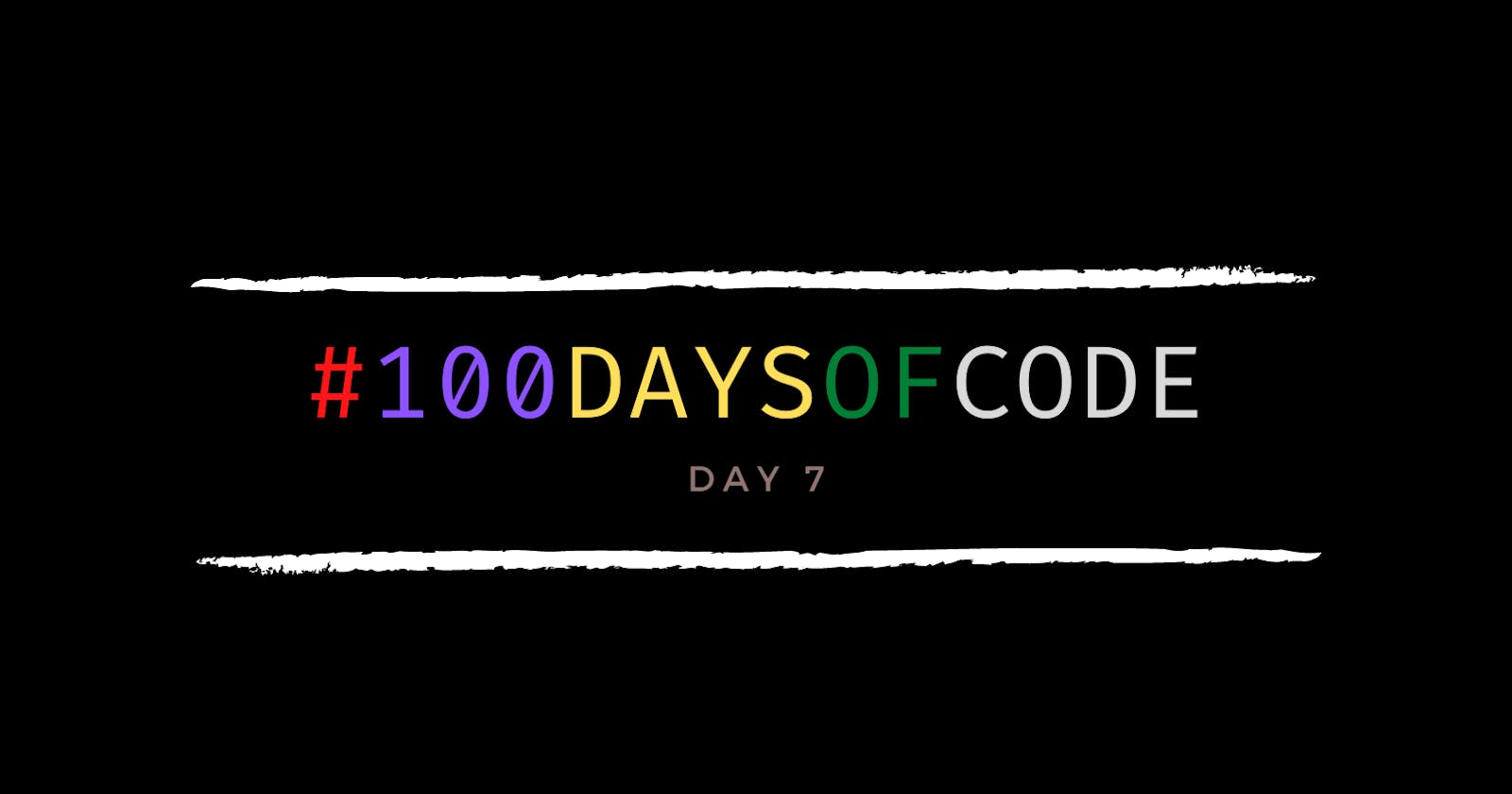Hey guys,
Today we are going to have a brief walk-through on CSS Flexbox.
Why Flexbox?
Flexbox is used to align elements and distribute the space for elements. This is a one dimensional model.
Flexbox structure.

The flexbox has the flex container and flex items. We align the items with some of the flexbox properties which we will encounter now.
The container is created by adding the property display: flex.
Axes
flex-direction : row

By default the flex direction is row. We can see the main and cross axis with which we have certain properties related to it.
flex-direction : column

If the flex direction is column. Then the main and cross axis are interchanged.
Display : Flex
<div class="container">
<div class="items">item 1</div>
<div class="items">item 2</div>
<div class="items">item 3</div>
</div>
.container {
display: flex;
background-color: grey;
}
.items {
height: 100px;
width: 100px;
background: cyan;
margin: 10px;
color: black;
}

If the container is set to display:flex then

Justify Content
justify-content: center; is used to align the elements towards the main axis.

justify-content: end;

justify-content: space-around;

justify-content: space-between;

Align Items
The align items will move the elements with respect to the cross axis
align-items: center;

align-items: flex-end;

Align-Self
It is a flex item property to align a single element
align-self:end

In the above example we are only aligning the item 2.
flex-direction:row-reverse

Here we can see that the items are in reverse order.
A flex item can also be a flex container. We can align items inside flex items by making it container by using display:flex
display: flex;
justify-content: center;
align-items: center;
By using above code inside a flex item . We can make it as a container and we can align items night them.

Above we can see the content is centered.
flex-wrap: wrap;
Wraps the items in the flex container with respect to the size of the window.

Order
Order is a flex item property by which we can change the order of the flex item.
flex-basis
Basis is basically the width of the item.
flex-grow
Grow is the rate the items grow when the window is stretched.
flex-shrink
Grow is the rate at which the items shrink when the window is shrunk.

In shorthand we can write it as flex:1